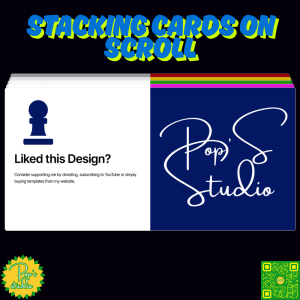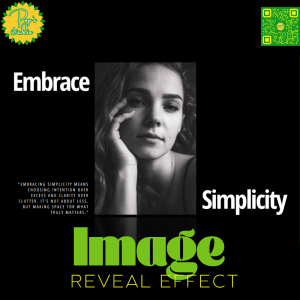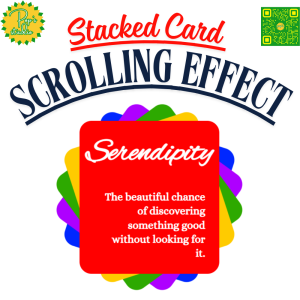“Stacked Card on Scroll” has been added to your cart. View cart
50৳
How to install
To use this ready made template, you need the Elementor & Elementor Pro. After downloading the .zip file and unzipping that, you’ll get one folder with a .json file. You just need to go to the template upload option, upload that file and then insert that.
Must Use:
- Use each gallery title for each pointed image caption.
- Use previewed site URL as that site’s image description.
And BOOM!!! template is live and ready. You can change each and everything from the Navigator view.
Note: Before importing make sure you have enabled the “Enable Unfiltered File Uploads” option. Go to Dashboard > Elementor > Advanced > Enable Unfiltered File Uploads, and make it enable.